The capacity for e-mail box provided by [Teacher’s Chamber] is 80MB, e-mail address is:
[Login Name]@docente.k12.edu.mo. We shall send our latest information to you through this e-mail address periodically.
Follow procedures as below:
After you login [Teacher’s Chamber] successfully, click “Information Exchange”->e-mail box” from functional list on left, you can access the e-mail box page.

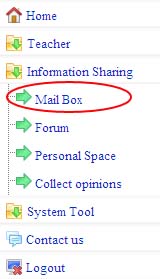 1. Receive e-mail
1. Receive e-mail
Select “Inbox” from information file, double click the e-mail title which you want to open, you can read the e-mail contents immediately.

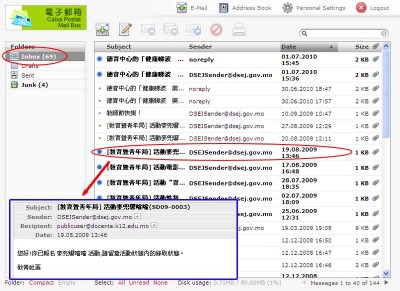 2. Send e-mail
2. Send e-mail
Press the icon from the following display, you can access the screen for mail composition.


After input the receiver’s e-mail address, e-mail subject, e-mail content, press “Send” to send the e-mail.

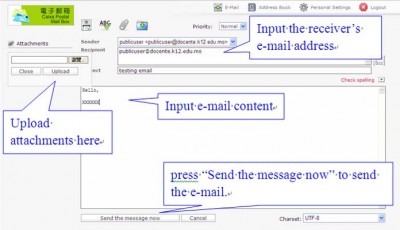
[
本帖最後由 editor 於 2012-6-21 10:14 編輯 ]



