For protection of personal privacy, reading for personal information will be applied for by teacher himself to activate functions. For details, please refer to application form [
Registration Form for Access to Online Public Areas] point #7 in notes.
Steps for reading personal information:
1. Select “Teaching Staff -> Personal Information” to access the following screen.

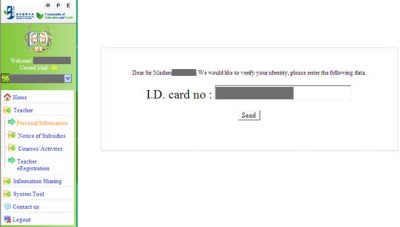
2. Privacy is of high importance for reading personal information, therefore you need to re-input your personal identification number again, press “Send”.

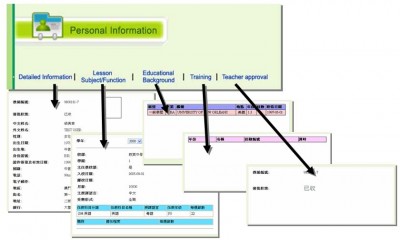
3. On the screen of personal information, you can click “Detailed Information”, “Lesson Subject / Function”, “Educational Background”, “Training” or “Teacher approval’ to inquire related information.
[
本帖最後由 editor2 於 2021-6-7 15:37 編輯 ]



